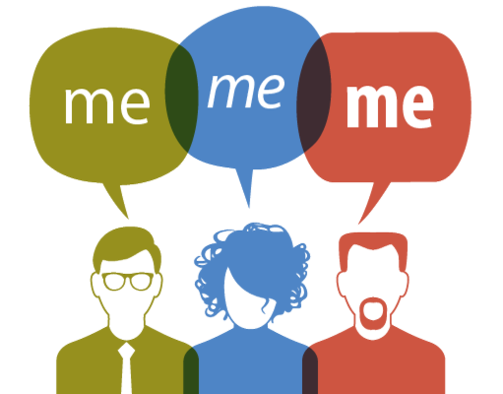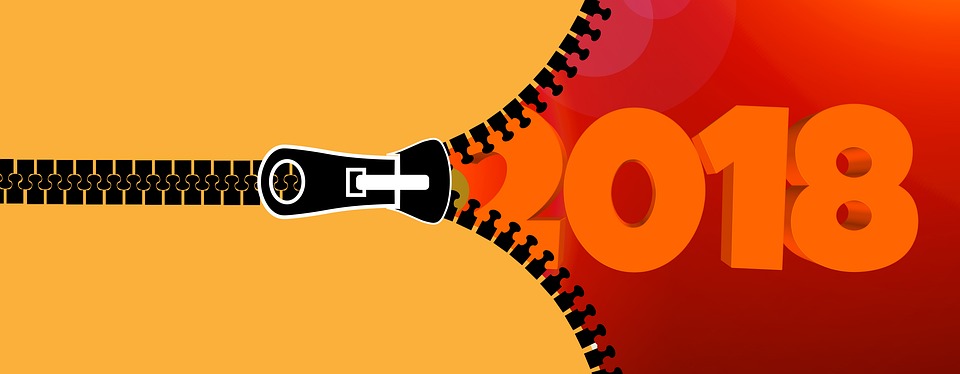Personalization is the next microlearning. Let me explain.
L&D is notoriously trendy. Every few years, a new topic will emerge and dominate the “thought leader” universe. We then see untold number of articles and conference sessions on said topic. Every vendor claims their solution does “that thing too” because it’s what everyone is looking for at the moment. We rarely get past the noise to realize the real value in the trend before a new one takes its place. Then, a few years later, the topic reemerges on a smaller scale but with depth and validation.
It happened with eLearning. Gamification. Social. Mobile. Science. Data. Today, it’s microlearning. Later this year, it will be personalization. If you don’t believe me, check out what landed at #1 on Donald Taylor’s 2018 L&D Global Sentiment Survey. Or just look at the number of vendors suddenly slapping the words “personalized” and “adaptive” on their products.
I’m trying to get a bit ahead of the trend, before the noise gets so loud that it becomes difficult to get a word in edgewise. I’ve been pivoting a lot of my sharing towards the themes of personalization and adaptive over the past year. I’ve been trying to do this for quite a while, but the community didn’t seem ready or interested. Now, the numbers are going up, and the industry is clearly curious.
Here’s an example presentation from my recent Axonify webinar on adaptive learning.
I also recently talked personalization and continuous learning on the Sprout Labs Learning While Working Podcast.
Personalization is a BIG topic with lots of complexity. In this post, I outline five methods you can apply to create a personalized learning and support experience for an employee. My hope is to rein in some of the claims about this topic so you can get a clearer picture of the landscape. Note that these methods are not mutually exclusive. You don’t have to just pick one. You can apply any or all of them to increase the value of your support. However, keep in mind that each method has benefits as well as limitations in terms of how effectively it can support personalization within your workplace learning strategy.
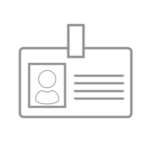 Audience Segmentation
Audience Segmentation
You already use this method when you assign content or activities based on basic demographic data. For example, you may send every call center agent who represents Product X to a specific classroom session. Or you may make online information available to only retail associates who work in the Brand Z stores. While technology is typically required to execute segmentation at scale, this method can be accomplished with a limited amount of administration. This is typically the first slice L&D makes to avoid unnecessary, one-size-fits-all training.
- BENEFITS: Simple with most workplace/learning tech, easily understood segments based on clear demographic data
- LIMITATIONS: Can only segment based on simple HR data, resulting groups are still relatively large and generic
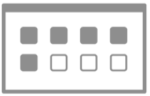 Module Branching
Module Branching
This is another method that is commonly applied within online training. An employee can view content based on the decisions they make within a module. For example, the user may be presented with a scenario and, based on their answers to questions, progress down a set path. Another user may make different selections and therefore move down another predetermined path. While the branch options are limited, this approach reduces the need for “100% slide view” completion requirements and lets employees to use their knowledge and experience to improve their learning experience.
- BENEFITS: Reduce training time, increase user engagement by introducing meaningful choices
- LIMITATIONS: Only applies to the specific online module, branches are typically predetermined, design is limited by the capabilities of the development (often a rapid authoring tool) and delivery technology (LMS)
 Curricula Pre-Assessment
Curricula Pre-Assessment
For many years, this was the holy grail of training programs. If we could only test everyone BEFORE the training, then we could determine if they needed the training at all – or maybe just specific components. As a result, we could lessen our training expense and save employees some time away from the operation. Unfortunately, this can be difficult/impossible to scale, especially when the knowledge/skill to be assessed is more complicated than a computer can score automatically.
- BENEFITS: Provide employees with option to avoid wasted training, focus on only topics in which the employee has observable gaps
- LIMITATIONS: Difficult to scale, limited to structured training programs, assesses only moment-in-time knowledge/skill, requires quality assessment design to ensure effectiveness
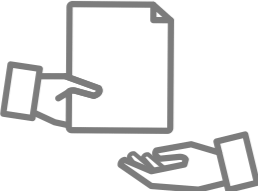 Content Recommendation
Content Recommendation
The Netflix of Learning. This method uses consumption data to connect employees with content they may find beneficial. This can help an employee wade through the sea of content many organizations make available. It also lessens the need to assign large amounts of content to an individual by allowing the system to find the right resources at the moment of interest. It sounds great, but there is (at least) one BIG drawback. Think about it – how often does Netflix recommend content you really want to watch? Or do you spend time scrolling to find what you actually need at that moment? Consumption data has inherent limitations. Assuming that you should review training content based on the fact that other people similar to you (job, department, location, etc.) did the same or because its similar to something you did before is a bit of a false equivalence. If Netflix knew how your day went and what types of entertainment you prefer in such a moment, then it’s recommendations could become that much more accurate, right?
- BENEFITS: Potentially limits the amount of content consumed by an individual, reduces the need to explore and search within a large content library, familiar experience with similarities to consumer technology
- LIMITATIONS: Limited data profile makes assumptions regarding individual need, requires a sizable content library, often limited to structured training content consumed outside the workflow
 Adaptive Experience
Adaptive Experience
This method overcomes one of the big limitations of the previous approaches. It extends beyond structured training to grow and flex with the needs of the individual employee. A multi-dimensional data profile is created with continuous insights into considerations like demographics, consumption, preference, knowledge, behavior, results and context – all in real time. This data is constantly fed in order to provide the employee with learning and support options in the moment of need. Some of this content may be structured and required (push). Some may be unstructured and/or self-directed (pull). Overall, an adaptive experience helps the employee find the best ways to close their knowledge/skill gaps based on their current responsibilities and future aspirations.
- BENEFITS: Grows with the employee, leverages the full range of workplace data, provides continuous support beyond structured training programs, uses a variety of content types and formats
- LIMITATIONS: Requires a large and persistent data profile, may require system integration and IT support, requires a continuous learning experience/habit to increase employee touch points within the workflow
What methods are you applying to personalize the employee learning and support experience? How are you escaping the one-size-fits-all problem to deliver right-size-fits-one solutions?